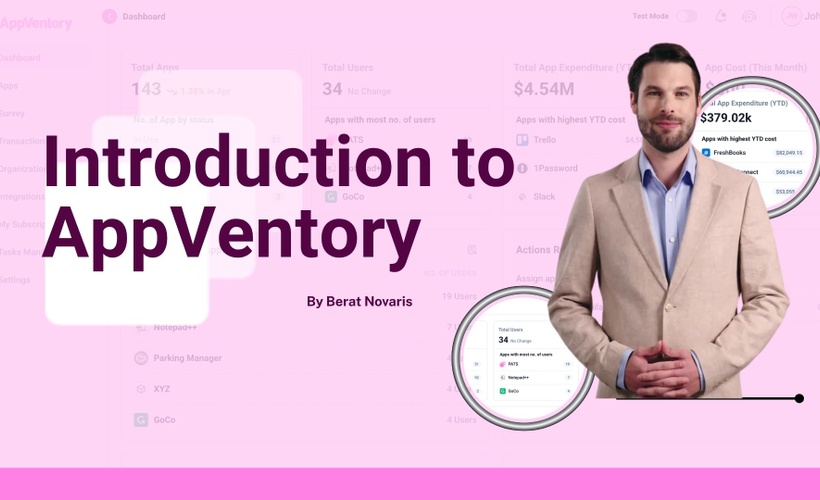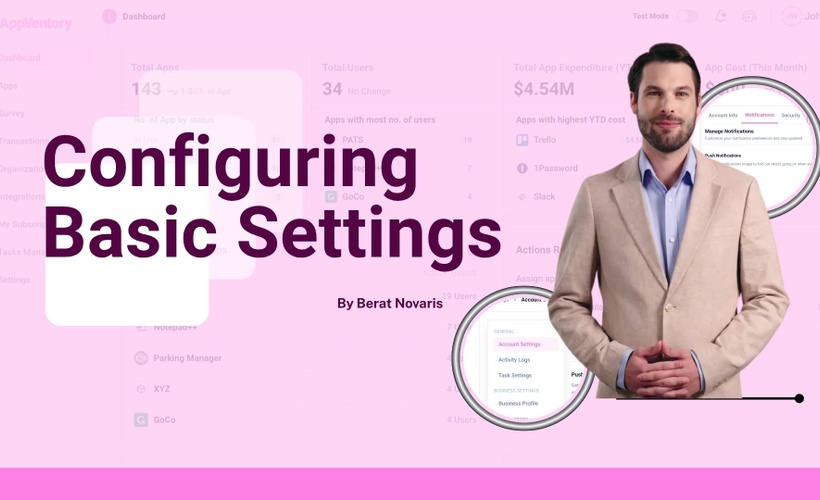About This Learning Path
This foundational learning path provides a comprehensive overview of how the AppVentory Practice module serves as a centralized command center for managing and growing your client base. It also guides learners through setting up their own business accounts and configuring essential practice settings.
Learners will:
- Set up your AppVentory account as an AppVentory Advisor.
- Establish your business profile for smooth management and oversight.
- Access your clients’ subscription details and app usage to provide informed guidance.
- Streamline your consulting services by leveraging AppVentory features for client management.
- Configure essential settings to optimize workflows, enhance client support, and maximize the platform’s value.
Gain the skills to effectively manage your business and clients, providing data-driven insights and efficient software and financial governance.
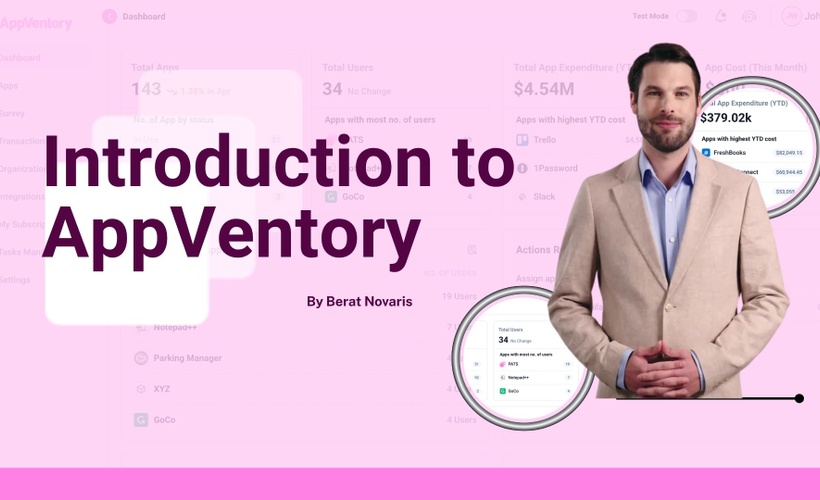


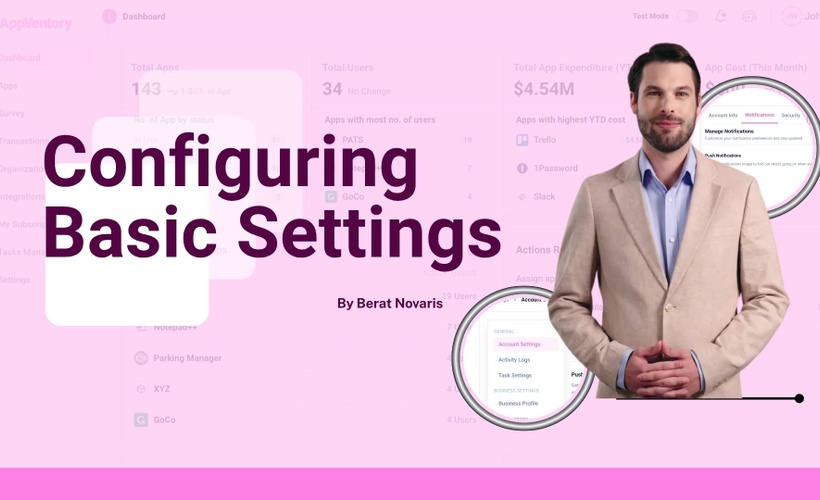

Certificate
AppVentory for Practice: Foundation Certificate
About This Learning Path
This foundational learning path provides a comprehensive overview of how the AppVentory Practice module serves as a centralized command center for managing and growing your client base. It also guides learners through setting up their own business accounts and configuring essential practice settings.
Learners will:
- Set up your AppVentory account as an AppVentory Advisor.
- Establish your business profile for smooth management and oversight.
- Access your clients’ subscription details and app usage to provide informed guidance.
- Streamline your consulting services by leveraging AppVentory features for client management.
- Configure essential settings to optimize workflows, enhance client support, and maximize the platform’s value.
Gain the skills to effectively manage your business and clients, providing data-driven insights and efficient software and financial governance.